Dictionaries may have the option to automatically save changes enabled, e.g. „Dictionaries 02.Monetary institiusions with auto history”. Then all changes made by the user will be stored in the application’s metadata.
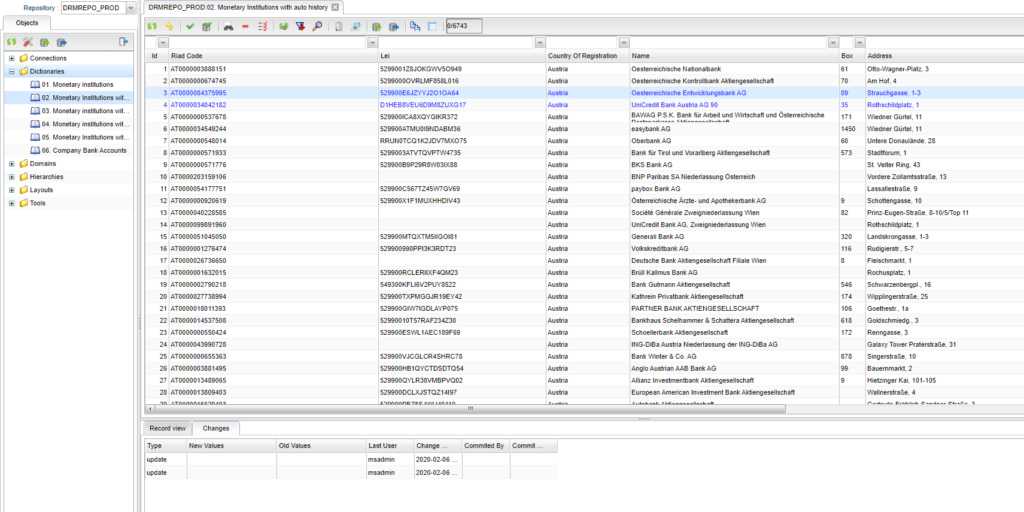
Saving them in the table storing dictionary data is done after clicking „Commit selected” or „Commit all changes”.
In such dictionaries, the user can view the history of changes made in the dictionary on a specific record, through the „Changes” tab.