We start editing the dictionary by double-clicking the left mouse button on its name in repository panel. Following screen example after opening the dictionary „Dictionaries \ 01. Monetary institutions” from the test repository.
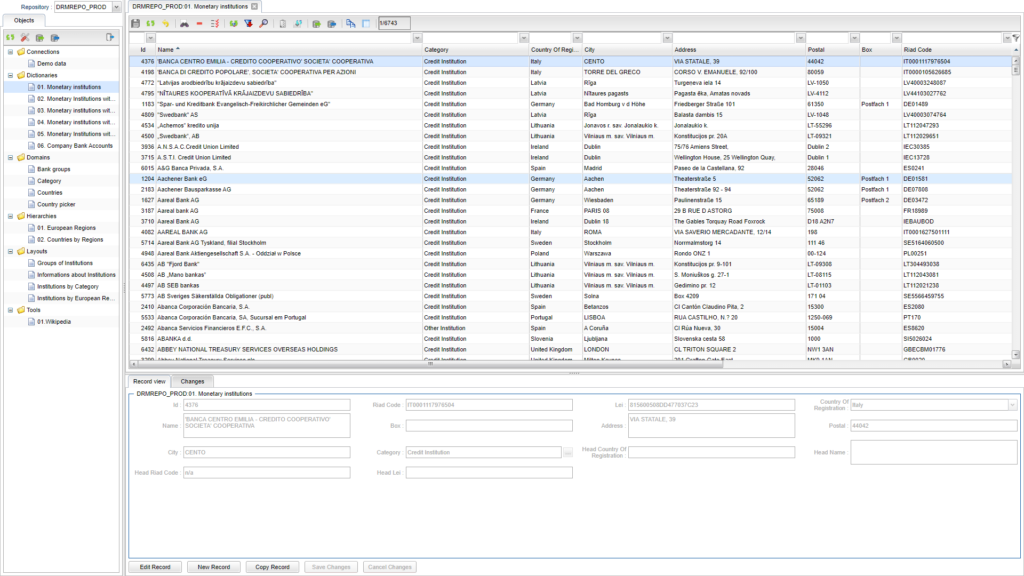
Data editing can be done in two ways:
- Directly on the data grid by clicking on individual cells.
- In the record view panel, after pressing the Edit record button.
After editing the record, its contents are colored blue. All changes made during editing are saved in the browser cache. To save them by saving to the database, use the Save button.
When editing data, the user may come across additional functionalities defined by the administrator, such as:
Domains that allow you to select values in a given cell from a connected domain dictionary – marked […]. This field can be edited by the user in any way or by clicking the button for selecting values from the field.
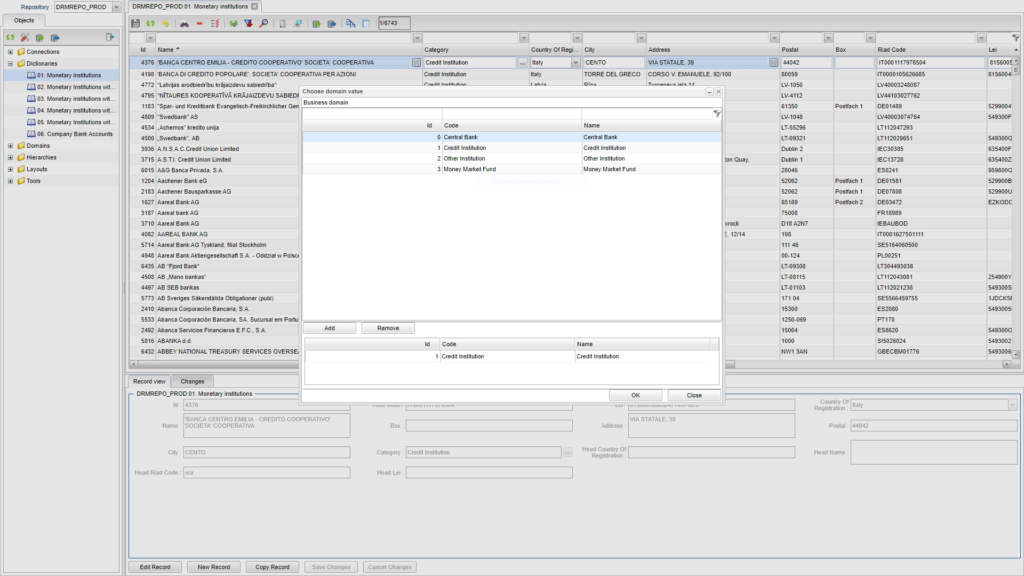
Enumerators (e.g., the Country column in the test dictionary), which are selection lists. In this case, the user is limited only to selecting values from the list – it is not possible to enter your own.
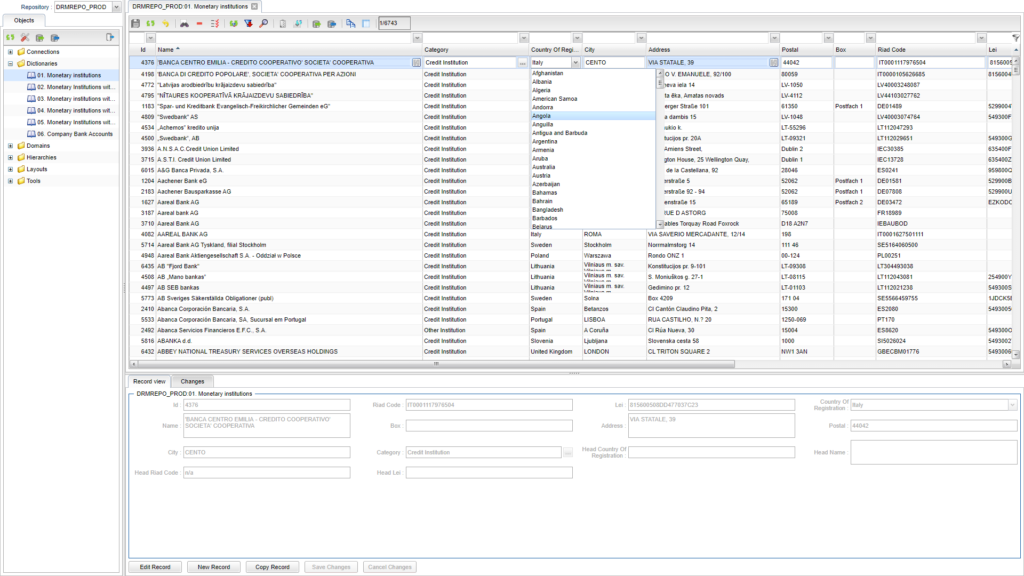
Technical fields, blocked for editing, such as: identifiers, audit fields, user name modifying record or modification date.