The basic column configuration options are:
- Enable / disable editing
- Hide column from user
- Set the master key and business key
- Set specific properties for the audit columns
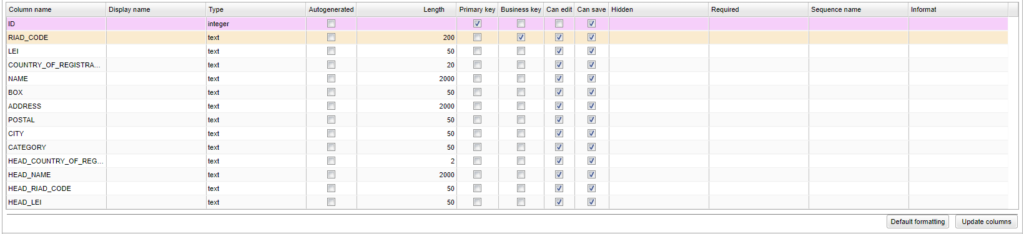
Lists of values and domains
Lists of values for dictionary columns ( enumerator) we define in the „Enums” panel on the metadata editing screen.
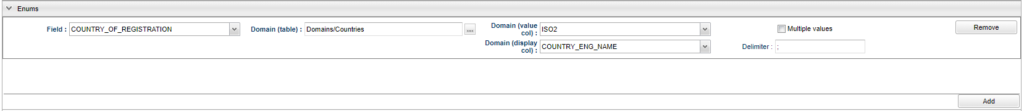
- From the list, select the dictionary column to which the list of values should be attached.
- Then choose the domain dictionary that contains the list of values. It must be previously registered in the repository.
- Indicate a column containing values that will be inserted into the dictionary column.
- Optionally, indicate a column from the domain dictionary that contains the values to be displayed to the end user.
- Remember to save dictionary metadata
They differ in terms of filtering the content of the domain dictionary and the way they select values to insert.
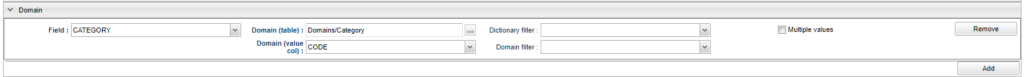
Periods of validity
Metastudio DRM supports versioning of dictionary values using validity periods (beginning / ending period). The functionality is available if dictionary:
- have a business key set
- contain columns of type date or time stamp for recording the beginning and end of the period
Support for validity periods can be configured using the 'Periods of validity’ panel on the dictionary metadata editing screen.
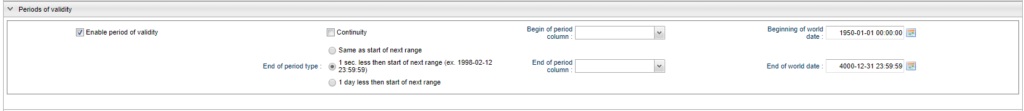
To start checking the validity periods of the dictionary value:
- Activate period support in the dictionary.
- Select the beginning and ending period column from the list. These columns will be marked in green and blue on the column list.
- Set the automatic closing strategy.
- Optionally change the default dates of the contractual start and end of the world.
Defined period support will be active during:
- When editing dictionary data: the option of opening a new record validity period and automatically closing the current one.
- Importing data from an Excel workbook: it is possible to indicate how periods are automatically managed taking into account the strategy defined in the metadata
Validators
It is possible to define validators for each column of the dictionary as well as for the entire dictionary, which will be run on demand or after editing the value in the cell.
Column validators are configured on the dictionary metadata editing screen in the „Validators” panel.
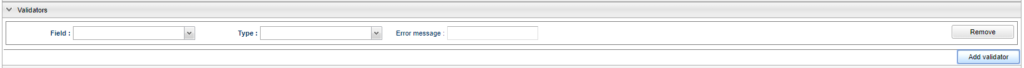
- After clicking on the 'New Validator’ button we define a new validator, which will be started after quitting from value edition in the column indicated in the list.
- Choose the type of validator. For some types of validators it is possible to define an additional parameter / property and a message that will be displayed on error.
Dictionary validators are configured on the dictionary metadata editing screen in the „Dictionary validators” panel.
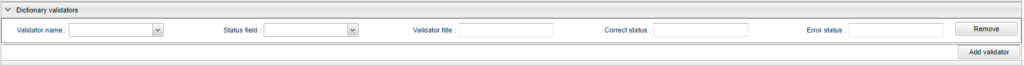
- Choose the type of dictionary validator. The list includes, among others: validator for validity periods or validator of compliance of values with the connected domain dictionary.
- Indicate the dictionary column in which statuses from its validation will be stored.
- Dictionary validation is started on demand by pressing button in dictionary browsing / editing menu. Before starting, user can indicate which part of the dictionary should be validated.