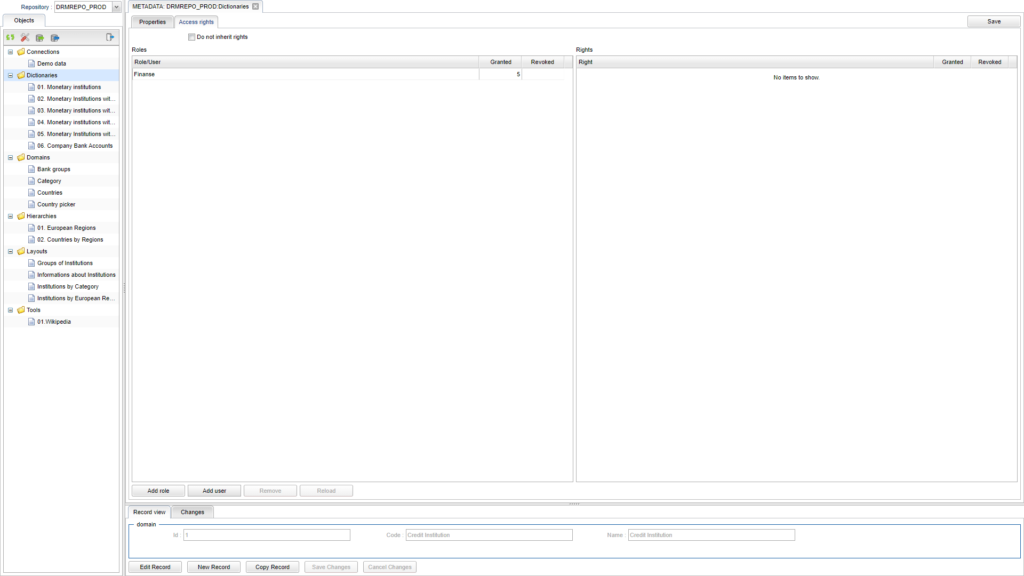After registering the dictionary, it will be visible to all users who have access to the folder where the dictionary was placed.
Managing permissions and the scope of access to individual objects is possible at the level of:
- Folders: then by default it will apply to all objects in a given folder
- Individual objects
To change object’s permissions:
- Open object (folder, dictionary) metadata
- Go to „Access rights” tab
- Add / remove user / role and specify application privileges