Right click on the folder e.g. Connections and select the option 'Add Connection’.
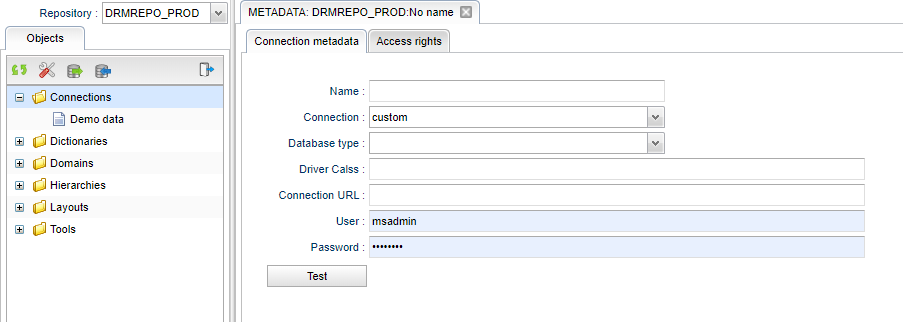
Connection form should contain:
- name (any string of characters)
- selected 'custom’ option from Connection list
- selected appropriate database type from Database type list
- properly formatted JDBC connection URL to the target database
- database user and password
After successfully completing the connection test, save the changes.