Prerequisites
To run Metastudio DRM application you need:
- Computer with 4GB of RAM, 500MB of free disk space, Windows or Linux operating system
- Installed ORACLE Java 1.8 in a version compatible with the operating system, described in the documentation Oracle JDK 8 and JRE 8 Certified System Configurations: https://www.oracle.com/technetwork/java/javase/certconfig-2095354.html
- Tomcat 7.x or newer application server installed. We recommend installing Tomcat in a short path directory without whitespace and national characters.
- Installed web browser: Chrome, Firefox or Edge
- Metastudio DRM installation package downloaded from the link in the email sent after completing the order form: https://metastudiodrm.com/price-list
Metastudio DRM is a web application available through a web browser. The installation package includes:
- Metastudio DRM application server
- local LDAP server
- local HSQL database where the application repository and demonstration data are located.
The Tomcat application server can be downloaded from https://tomcat.apache.org/download-90.cgi.
Tomcat launch instructions are available at https://tomcat.apache.org/tomcat-9.0-doc/RUNNING.txt. For testing purposes, simply start the server in application mode. Before starting Metastudio DRM installation, check the availability of tomcat server by attempting to open http://localhost:8080/.
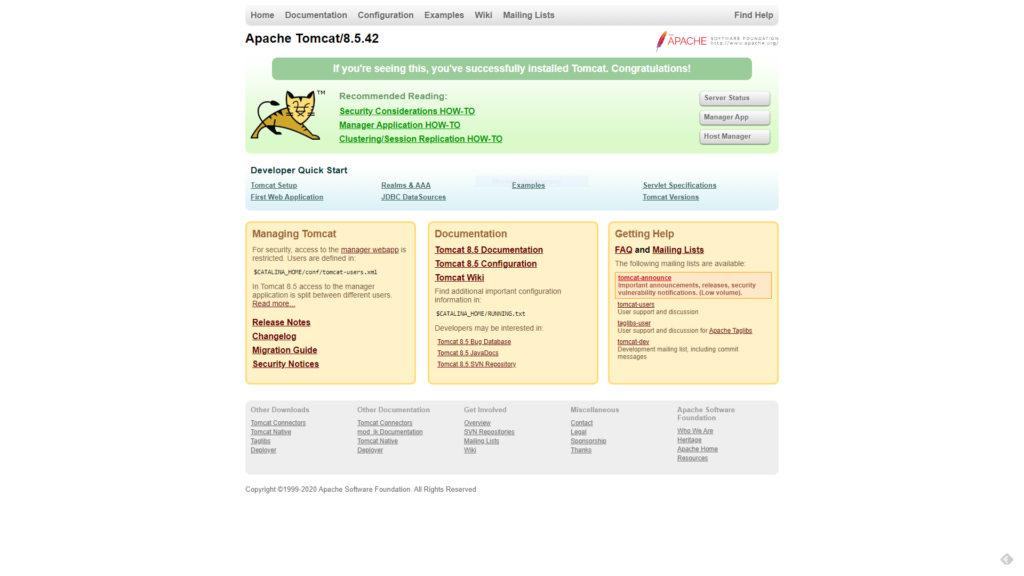
Installation
To start Metastudio copy Metastudio DRM installation package (file ms3.war) to the tomcat application folder named “webapps”. If Tomcat application server is installed in the “c:\tomcat” location, it will be the “c:\tomcat\webapps” folder. Run Tomcat application server if it has not already been started.
To verify the installation of Metastudio DRM, launch a web browser and enter in the address bar: http://localhost:8080/ms3. The Metastudio DRM login page should appear in the window.
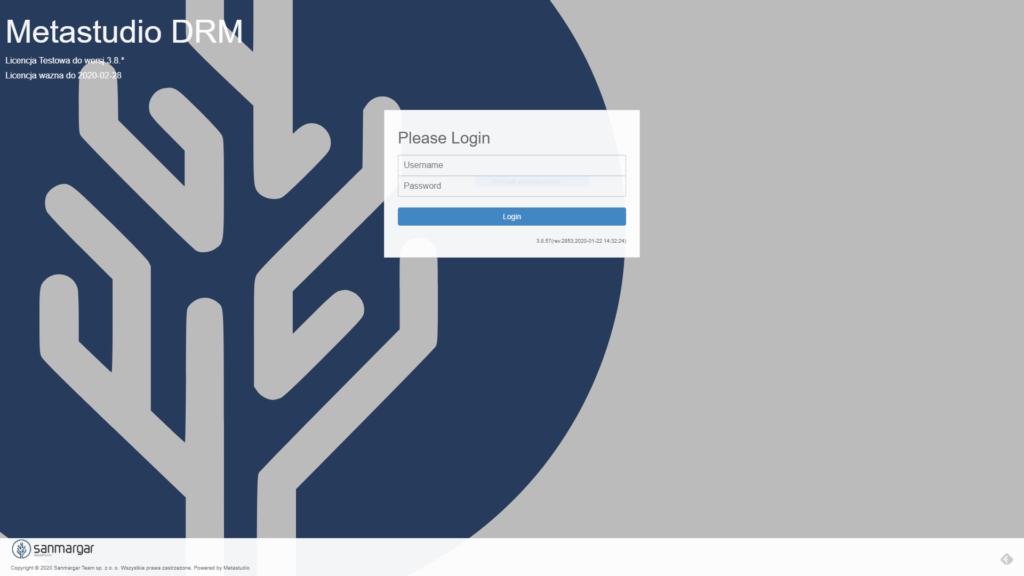
If there are problems with the license, check its path to the Tomcat directory and try to change it so that it does not contain whitespace and national characters.