Metastudio DRM
Metastudio platform is a multilingual no-code application especially designed for business users in order to solve problems with communication across the organization in managing and integrating data dictionaries. Application architecture shows Fig. 2
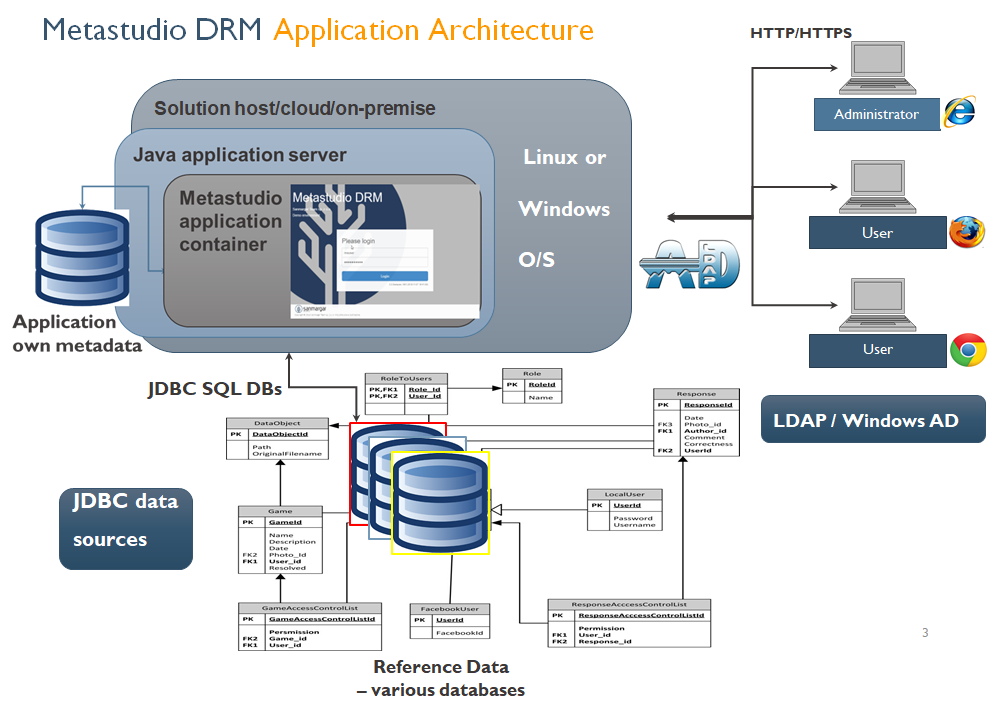
Business users can easily prepare, upload, and validate current dictionaries. IT, data professionals, soft development and application maintenance teams easily integrate dictionaries into business applications, data warehouses, transactional systems. Metastudio DRM represents one central platform to eliminate siloses in company structures. No need for programming or specialized knowledge to run and operate the system. In short, Metastudio DRM enables business (analysts in IT, sales and controlling) to undertake responsibility for management of reference data and data dictionaries.
Metastudio DRM is a specialized editor of reference data, operating independently from technology of the database storing the tables. Furthermore, it allows the management of hierarchies (organizational structures, object hierarchies, charts of accounts), analytic dimensions (customer segmentations, product classifications, sales channels, cost centers codes), data conversion (mapping) rules, data validation and control rules, processes steering parameters.
Metastudio also offers data types and data editing rules characteristic for the Reference Data Management & Metadata area, versioning, value domains, establishing relations between dictionaries and various types of hierarchies.
As a conclusion we can say Metastudio DRM is a central knowledge repository of the managed reference data and data dictionaries, organized into a hierarchical structure of folders and objects.
Our dedicated and specialized platform is very easy to implement and people can use it after 4 hours of training.
Below is the showcase of our product’s attributes that deliver value and differentiate it in the market.
| Feature | Description |
|---|---|
| Dictionary registration | Registration of data dictionaries in Metastudio repository |
| Dictionary table import | Enables to import data to the dictionary |
| Dictionary table export | Enables to export data to csv, xls, txt |
| Dictionary/table edition | Editing of reference dictionaries in flat tables or hierarchical structures in parent-child layout |
| Easy layouts and presentations | Presentation of reference dictionaries in flat tables or hierarchical structures in parent-child layout |
| Access control | Authorization system allowing control of user access level with respect to specific folders and objects of the reference data repository |
| Portlets embedding | Portlets in the form of parameterizable websites embedded in the web application, displaying for example reports from the BI platform |
| External portlets display | Layouts of related dictionaries and portlets in the form of views presenting superior data (f.e. employee) linked with detailed data (report with work time in the recent month, org. chart) |
| Archivization of reference data changes | Automatic storage of the history changes of the managed reference data, data tables, etc. |
| Validity periods changes tracking | Mechanisms of handling validity periods for specific entries of reference data and conflicts detection |
| Audit tracking | Audit of actions performed by the users at the level of user accounts, objects, date and time, as well as incident type |
| Error tracking | The possibility of subscription of automatic notifications through email about errors in dictionaries |
| User activity tracking | Registration of the author and time of change of the reference data at the level of records |
| Custom views creation | Changing the default view of a dictionary by the user within the scope of order, visibility of columns, grouping, sorting and filtering of the data |
| Validators definition and execution | Define and run validators regarding user’s specific use cases, i.e.: detecting conflicts in validity periods of specific records and allowed field values, SAS4GL, HivQL, Informatica TL syntax validators |
| Column validators | Control allowed values for specific fields: regular expressions, input masks, value ranges (for numbers and values of date and time), value lists (fixed and coming from other dictionaries), inclusion of requirement, specification of data identifier (key) |
| Table column viewing | Layout of columns in default view: columns display order and visibility, grouping using selected columns, sorting (also complex – including a few columns at the same time), blocking on the left side (freezing), font and background color, numerical value formats, date and time formats |
| Additional functions | Preventing editing of specific columns default values for specific fields predefined data selection filters (obligatory and facultative) data input masks |